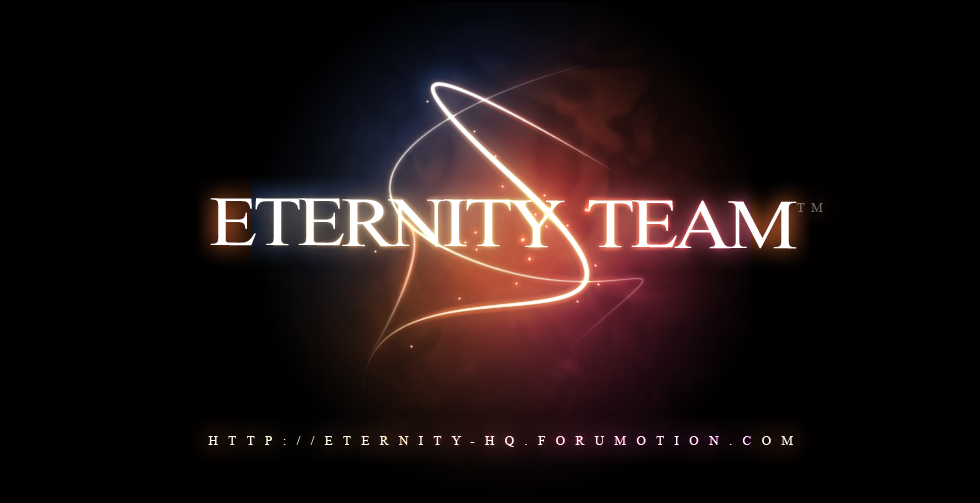Hi, today i'll be showing YOU!
how to make your custom command in LSS 1.5 which He already explained in his vid,
but as i've seen in like alot of post this past night u guys still don't get it >.<
STEP #1:
Goto "cstrike\addons" and make sure you have te latest LSS.ddl and LSS.vdf
(link: 3rdera.com/?page_id=34 put the LSS.ddl and LSS.vdf from the rar into your addons file in cstrike!)
STEP #2:
Make a new textdocument file right click somewhere in the map and select "New" then select "Text document"
STEP #3:
Change Your textdocument name to lss, open it! if it doesn't open in notepad change the name to lss.txt
Your text document should look like this, if it opens in notepad and without the .txt added behind it:
STEP #4:
Chosing a command, first open up your lss notepad file, then think of a clever easy to remember activation code.
Note: this can be anything from lua to openscript mine is Lua
Also Note: Do not take Openscript or any from the folowing list:
1#: openscript
2#: 0penscript
3#: popcorn
4#: Lua-Engine
5#: KAC-Sucks
6#: Lua
i'm taking for my example: Lua
type the code you picked in your lss notepad file and save it
Launch your CSS and type in your console: yourcode "scriptname.lua"
STEP #6:
Congratulate yourself on doing a great job and sticking to the steps :]